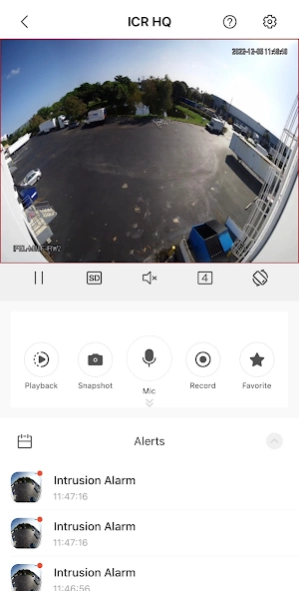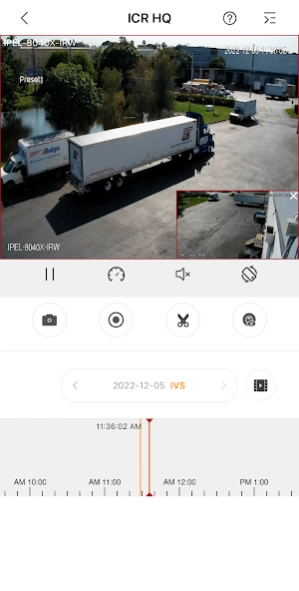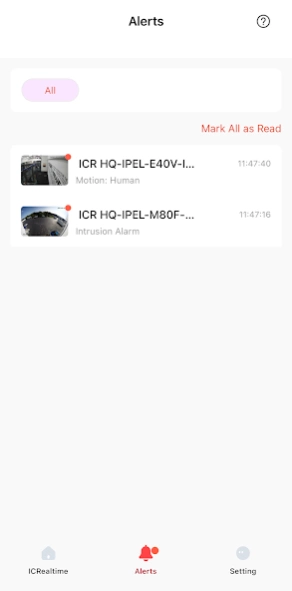IC View +: Manage IPCs and NVR 1.5
Free Version
Publisher Description
IC View +: Manage IPCs and NVR - Management System for ICRealtime IP Cameras and Recorders
IC Realtime's newest iteration of the ICVIEW app, ICVIEW PLUS!
We've redesigned the interface for ease of use along with new functions and performance enhancements. View live and playback feeds, manage, and control your IC Realtime surveillance camera systems directly from your phone while on the go. Management compatible with most IPC, NVR, DVR, and XVR systems.
Backward compatibility with legacy devices may have varying results.
Features:
- Compatible with iPhone and iPad devices!
- Stream live video directly from your security devices (not through 3rd party servers)
- Remain secured with username/password authentication
- Full control of PTZ cameras
- Take snapshots
- Support of ICRealtime’s full range of offerings
- Support multi-window view
- Support live audio
- Support bidirectional talk
- Support favorites
- Support remote playback
- Support push alarm
- And much, much more!
About IC View +: Manage IPCs and NVR
IC View +: Manage IPCs and NVR is a free app for Android published in the System Maintenance list of apps, part of System Utilities.
The company that develops IC View +: Manage IPCs and NVR is ICRealtime. The latest version released by its developer is 1.5.
To install IC View +: Manage IPCs and NVR on your Android device, just click the green Continue To App button above to start the installation process. The app is listed on our website since 2023-09-29 and was downloaded 0 times. We have already checked if the download link is safe, however for your own protection we recommend that you scan the downloaded app with your antivirus. Your antivirus may detect the IC View +: Manage IPCs and NVR as malware as malware if the download link to com.mm.android.ICView2 is broken.
How to install IC View +: Manage IPCs and NVR on your Android device:
- Click on the Continue To App button on our website. This will redirect you to Google Play.
- Once the IC View +: Manage IPCs and NVR is shown in the Google Play listing of your Android device, you can start its download and installation. Tap on the Install button located below the search bar and to the right of the app icon.
- A pop-up window with the permissions required by IC View +: Manage IPCs and NVR will be shown. Click on Accept to continue the process.
- IC View +: Manage IPCs and NVR will be downloaded onto your device, displaying a progress. Once the download completes, the installation will start and you'll get a notification after the installation is finished.